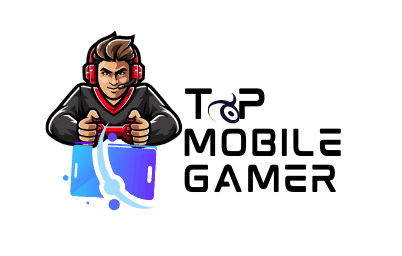Pick the right engine and you can turn a bold idea into a playable experience fast. This roundup clears a path through leading game engines so developers can match tools to vision, budget, and timeline.
From SpriteKit’s native strengths to Unity and Unreal’s cross-platform power, and Godot’s open-source appeal, each option offers distinct features and workflows. We highlight performance, rendering, scripting, and asset ecosystems that shape real-world development.
Expect practical guidance on store readiness, licensing, and collaboration tools. You’ll see examples that set quality benchmarks and learn which engines speed iteration from prototype to launch.
By the end, you’ll have a clear view of how platforms and capabilities influence storytelling, performance, and player reach. This introduction sets up the comparisons you need to choose a tool that helps your team ship great mobile games and applications on Apple devices.
Key Takeaways
- Compare native and cross-platform engines to match your project scope.
- Evaluate rendering, physics, and scripting for your desired experience.
- Consider licensing, budget, and team workflows early.
- Use developer stories and Apple resources to set realistic goals.
- Prioritize engines that speed iteration and support your target platform.
Why choosing the right ios game framework matters right now
Picking the right engine now sets the tone for performance, visual fidelity, and how fast your team ships new features. Modern engines combine layered rendering and physics systems with visual editors, asset libraries, and built-in tools for analytics and monetization. That mix directly affects development speed and the player experience on current hardware.
Compatibility and compliance are practical concerns. Targeting multiple platforms and meeting App Store rules lowers launch friction. Licensing and revenue terms also change long‑term budgets and feature plans, so evaluate fees against needed capabilities.
- Match engine features to your art and performance goals to avoid costly rewrites.
- Choose tools that fit team skills so designers and developers move faster together.
- Pick solutions with strong support and active communities to speed problem solving.
In short: the right choice is a multiplier for developers. It preserves artistic ambition, shortens timelines, and helps you reach players across phones, tablets, and emerging devices without sacrificing graphics or performance.
How to evaluate an iOS game engine for your project
Begin with a quick audit of rendering, physics, and asset flows to avoid costly rewrites. Start by listing must-have capabilities, then test how each option handles a small prototype. This reveals practical limits fast.
Core capabilities: rendering, physics, animation, and asset pipelines
Inspect renderers and asset workflows first. Engines with strong 2D/3D pipelines and efficient import/export save hours of rework.
Validate built-in physics and animation links for consistent interactions. Profiling tools and hot-reload speed iteration.
Platform targets and store readiness
Map platform targets against packaging and store rules. Confirm clear export paths and Apple App Store compliance to avoid submission delays.
Budget, teams and collaboration
Model total cost by comparing free tiers, subscriptions, and revenue share (for example, Unity and Unreal terms). Align languages and scripting with team skills to reduce the learning curve.
- Support and documentation: Favor engines with active communities.
- Collaboration tools: Check Git, real-time editing, and asset management integrations.
- Scorecard: Rate capabilities, support, and cost to choose the best fit.
Good evaluation practices set your team up to ship faster and focus on the creative side of game development.
Building on Apple platforms: resources that accelerate development
A focused set of Apple resources helps developers move faster from concept to launch. Apple’s Games Pathway is a curated hub that guides teams through design, testing, and deployment across devices. It pairs clear tutorials with sample projects so you can learn by doing.
Games Pathway and Apple developer stories for inspiration
Developer stories show what’s possible. Case studies like Marvel SNAP’s streamlined design, Assassin’s Creed Shadows arriving on Mac, and Rytmos highlight practical choices teams made to create compelling experiences.
Use these stories as blueprints. They reveal how specific capabilities and platform features were used to polish interactions and scale performance.
Expanding beyond iOS: iPadOS, macOS, tvOS, visionOS, watchOS
Targeting multiple platforms multiplies your audience and unlocks unique inputs and displays. Apple’s centralized docs and platform samples help align app architecture with best practices.
- Share code and assets to keep builds consistent across apps and devices.
- Leverage platform-specific technologies to accelerate development and preserve quality.
- Tap curated guidance early to balance ambition and long-term maintainability.
In short: these resources reduce friction and inspire new ideas, so developers can focus on meaningful experiences that stand out in a crowded world of gaming.
Best native-first pick for iOS 2D: SpriteKit
For teams focused on crisp 2D visuals and tight integration with Apple tools, SpriteKit is the natural first choice.
Its native alignment makes setup fast and predictable for mobile development. SpriteKit ships free with Apple tooling, so developers avoid extra installs or licensing overhead.
Seamless Apple integration and performance for graphics-rich apps
SpriteKit’s APIs simplify rendering of sprites, text, shapes, and video. That lets teams focus on gameplay and polish instead of plumbing.
Performance is steady on Apple hardware, with smooth animation and tight physics integration. Notable examples like Squashy Bug, Trestle, and Accelebot show how approachable it is for shipping quality titles.
- Zero-cost licensing and no extra downloads speed development.
- Built-in tools and docs shorten ramp time and improve support.
- Best for 2D-first apps and teams committed to an Apple-first platform.
Limitations: SpriteKit is 2D-focused and not ideal when cross-platform reach is required. For an Apple-centric roadmap, however, it offers a direct, high-performance path from concept to polished app.
Industry-standard all-rounder: Unity for 2D, 3D, and cross-platform scale
Unity serves as a versatile engine that scales from prototypes to live global releases. Its blend of 2D and 3D capabilities, broad platform exporters, and a mature toolset make it a go-to choice for many developers.
The Asset Store accelerates production with ready-made art, systems, and scripts so teams can prototype faster and polish content sooner.
Visual scripting and built-in multiplayer stacks reduce engineering friction. That lets designers ship interactive features without deep backend rewrites.
- Proven at scale: examples like Pokémon Go, Monument Valley, and Call of Duty: Mobile show versatility across genres and platforms.
- Licensing flexibility: a free tier is available, with paid plans starting around $39/month so teams can match cost to growth.
- Rich ecosystem: extensive plugins, APIs, and community support streamline analytics, monetization, and live ops.
In short: Unity’s end-to-end approach helps teams move from prototype to launch across multiple platforms while keeping development velocity high.
High-end visuals champion: Unreal Engine for premium mobile experiences
When visual fidelity and cinematic moments are central to your vision, this engine raises the bar for mobile experiences.
Unreal Engine is renowned for top-tier rendering, advanced lighting, and robust simulation. Its pipeline gives teams tools to produce near‑photoreal scenes while managing runtime cost and memory.
Advanced graphics, physics, and royalty model
Rendering and VFX are standout strengths. The engine’s renderer supports dynamic lighting, PBR materials, and cinematic post‑processing that help scenes feel alive.
Physics and animation systems power complex interactions and natural motion. That makes it easier to build responsive worlds with convincing feedback.
- Proven at scale: Fortnite, Genshin Impact, and The Elder Scrolls: Blades are prime examples.
- Blueprint visual scripting speeds iteration without heavy coding.
- Free to start; a 5% royalty applies after $1M gross revenue, aligning cost with success.
Cross‑platform exporters and a robust marketplace shorten build time. Documentation and community content help developers optimize for mobile performance.
Bottom line: for teams that prioritize cinematic graphics and deep physics, this engine’s capabilities justify the learning curve and hardware tuning needed to deliver standout experiences.
Open-source versatility: Godot’s node-based approach to mobile games
Godot’s node system lets teams compose scenes fast and keeps prototypes tidy. Its visual editor encourages modular creation, so UI and gameplay pieces snap together without heavy scripting.
The engine supports both 2D and 3D, and its 2D pipeline is especially strong for crisp mobile presentation. Pixel-precise tools and layout workflows help artists craft tight visuals with minimal friction.
Godot is open-source and free, which gives developers full control and zero licensing fees. Multiple language options—GDScript, C#, and C++—let teams pick familiar stacks and speed learning.
- Modular scenes: node-based design boosts iteration and reuse for rapid creation.
- Robust UI tools: designers can build complex interfaces without heavy engineering work.
- Lightweight builds: focused features keep performance steady for mobile game development.
- Active community: growing support and documentation make problem-solving easier.
Examples like Kingdoms of the Dump, Haiku, and Until Then show the engine’s breadth for indie production. For teams seeking freedom, Godot offers a flexible, low‑cost path to ship polished games and accelerate development.
Cross-platform C# path: MonoGame for performant 2D development
MonoGame gives C# teams a lean, code-first path to deliver high-performance 2D titles across platforms.
Rooted in Microsoft’s XNA, MonoGame modernizes that familiar model with .NET and C#. Its focus is on predictable performance and tight control, so developers can optimize systems without heavy editors.
It is open-source and free, with strong documentation and a broad community. That support makes tooling, debugging, and learning faster for small teams.
- Extends XNA patterns with modern C# and .NET for rapid iteration.
- Cross-platform architecture helps teams keep behavior consistent across target platforms.
- Notable examples like FEZ and Bastion show how refined visuals and tight controls shine on a lean stack.
Who it fits: teams that prefer code-driven pipelines and predictable build times. MonoGame is a reliable option for 2D-first projects that need performance, control, and a low-cost path to ship polished games.
Lightweight and fast iteration: Solar2D (formerly Corona SDK)
Solar2D thrives when teams need rapid prototypes and instant feedback on mechanics. Its Lua scripting and live simulator let developers change code and see results right away. That shortens the feedback loop and speeds iteration on UI and core loops.
Lua scripting and live testing environment
The engine’s lightweight footprint is purpose-built for 2D mobile projects. Solar2D’s straightforward API and clear documentation help teams reach a first playable build fast.
Open-source licensing and a vibrant community lower the barrier for indie teams and students. Plugins cover ads, analytics, and social integrations to ease launch work.
- Fast iteration: live testing slashes feedback cycles for designers and developers.
- Performance: small builds keep runtime smooth on a wide range of devices.
- Proven examples: titles like Flappy Bird, DragonVale, and FarmVille 2 show what’s possible.
In short: Solar2D is a focused, nimble game engine for teams that value speed, simplicity, and steady performance in 2D mobile game development.
Visual and beginner-friendly engines for rapid creation
Visual-first tools let creators turn a concept into a playable demo in hours, not weeks. These engines remove barriers so designers and new developers can focus on fun, not plumbing.
Buildbox: drag-and-drop prototypes to publishable games
Buildbox focuses on drag-and-drop creation and ships templates that speed development. The tool is free to start and includes built-in monetization options to help you move from prototype to live app quickly.
Examples like Color Switch, Ball Jump, and Fruit Ninja show how simple mechanics and polish scale to massive engagement.
GameMaker: DnD plus GML with marketplace extensions
GameMaker balances a visual DnD editor with GML scripting for deeper control. Its marketplace supplies assets and systems that shorten production time.
Exporting to multiple platforms requires paid tiers, but the editor helps beginners learn programming patterns while shipping polished titles.
AppGameKit: visual logic with optional C++ control
AppGameKit offers a visual logic layer for fast iteration and lets experienced developers drop into C++ when performance matters. One-time purchase options make it attractive for teams that prefer predictable costs.
Examples such as Repton 2 and Skrobol show how the engine supports both novice creation and advanced optimization.
“Visual tools open the door for creators to learn by doing and ship faster.”
- Why pick these engines: they speed prototyping, lower the learning curve, and support casual and arcade-style games.
- Growth path: tiered pricing and export options let teams scale from learning projects to multiplatform releases.
- Support: active communities and documentation help new developers move past early hurdles.
Event-driven creation: Fusion 2.5 and the event editor system
Fusion 2.5 flips traditional coding by letting designers build logic with readable event sheets. The event editor system expresses gameplay as conditions and actions so teams can prototype quickly without deep programming.
When event sheets beat code for mobile game development
Event sheets make systems visible. Designers can tweak mechanics, UI, and behaviors directly, which speeds iteration and reduces back-and-forth with engineers.
The engine integrates a physics module and performance-minded features that keep interactions responsive on mobile devices. Pricing tiers range from free to paid bundles ($59.99–$149.99), so developers of any size can test the workflow.
- Rapid prototyping: conditions and actions map to clear logic, enabling fast testing.
- Extendable: scripting can be added when complexity grows.
- Accessible: free and affordable tiers lower the barrier to entry.
Examples like Distraint, Quadle, and Bit Odyssey show how focused tools can ship polished titles. The community and docs provide practical help for troubleshooting and optimizing builds.
“When your goal is fast iteration and clear logic, event sheets can beat code in early and mid-stage development.”
Open ecosystems for custom pipelines
Open ecosystems let teams assemble tailored pipelines that match their workflow and scale needs. These options give developers control over build systems, languages, and native integrations.
Haxe 4: single codebase, cross-platform outputs, and tiered support
Haxe 4 lets teams write once and target many platforms. The open‑source toolchain reduces maintenance and speeds releases.
Paid support tiers are available for studios that need SLAs: Professional, Enterprise, and Elite options provide commercial support and consultancy.
- Notable examples: Northgard, Dead Cells, Spellbreak.
- Single codebase approach lowers testing overhead across builds.
Cocos: C++, Lua, and JavaScript options with robust performance
Cocos supports multiple languages and is tuned for strong runtime performance. Extensive docs and a large community ease onboarding.
Proven titles like Magic Rush and Dragon Ball Z show the engine’s production pedigree.
Gideros: free, open-source with instant testing and native speed
Gideros is free, open source, and built for quick iteration with instant device testing.
It supports 2D/3D, plugins, and native extensions, making it a solid pick for teams validating features on hardware fast.
Why choose an open ecosystem?
- Plugin architectures simplify analytics, monetization, and SDK integration.
- Multiple languages help developers align tech with existing codebases.
- Open source licensing lowers cost and boosts long‑term maintainability.
“Open ecosystems reward teams that value control, performance tuning, and a customizable toolchain.”
Monetization and launch strategy for iOS game engines
Monetization choices shape design from the first prototype to post‑launch liveops. Define whether you will use freemium, subscriptions, in‑app purchases, or ads early so systems and UX match player expectations.
Revenue models and integration
Freemium and IAPs let players try before they buy and enable layered offers. Subscriptions add predictable income for ongoing content. Ads can scale revenue but must be balanced to protect retention.
Use engine plugins and payment APIs to reduce integration risk. These tools speed time to market and provide analytics hooks for live tuning.
Store readiness and multi‑platform rollout
Prepare builds for the Apple App Store with strict packaging, metadata, and guideline checks to avoid rejections. Create polished icons, screenshots, and trailers that show core features and entice players.
- Plan QA: device matrix, performance targets, and edge cases.
- Use analytics: iterate offers, difficulty, and content cadence post‑launch.
- Coordinate marketing: soft launch, UA, and creator outreach for a strong debut.
“Design monetization that earns trust: players reward fair systems with retention and spend.”
Performance, graphics, and user experience
Delivering smooth experiences on phones means prioritizing renderers, lightweight assets, and tuned simulations. Start with clear goals for frame time, memory, and responsiveness so your team can make tradeoffs early.
Optimizing renderers, physics, and assets for mobile performance
Mobile performance begins with efficient renderers and tight physics budgets. Use atlasing, mesh LODs, and texture compression to cut memory and bandwidth needs.
Profilers and frame analyzers reveal hotspots. Tune collision layers, solver settings, and tick rates so physics costs match gameplay needs.
- Validate assets with automated tools.
- Stream large content and simplify meshes.
- Test on low-, mid-, and high-end devices continuously.
Choosing the right engine for 2D pixel-perfect vs. advanced 3D graphics
Pick an engine that aligns with your visual goals to avoid late-stage rework. For pixel-perfect 2D, choose tech with precise coordinates and a lightweight pipeline.
For cinematic 3D, favor engines with advanced rendering and profiling to keep visuals stable on mobile hardware.
“Performance discipline turns creative ambition into polished experiences players enjoy.”
From concept to App Store: a practical learning path
A tight prototype that proves fun and stability lets teams trade guesses for real data fast. Start small and aim to validate the core loop before investing in polish or ports.
Prototype rapidly, iterate with live testing, and collaborate efficiently
Build a focused prototype that proves your core interaction. Use engines with live testing features so developers can tweak feel and flow in real time.
Align collaboration with version control and real‑time editing. That keeps designers and engineers moving in parallel and avoids merge conflicts.
Establish weekly playtests, groom the backlog, and instrument telemetry. Small, regular feedback loops turn observations into clear improvements.
Leverage documentation, community support, and Apple Games Pathway
Lean on documentation and community Q&A to unblock development quickly. Tutorials and sample projects speed learning and raise team confidence.
Use Apple’s Games Pathway and engine docs as starter resources for platform conventions, performance targets, and submission rules for the store.
- Build a vertical slice that exercises rendering, physics, UI, and monetization.
- Systematize testing across devices and OS versions for consistent quality.
- Treat launch as the start of live ops and content cadence for engaging mobile games.
“Start with a playable core, then use data and playtesting to shape your roadmap.”
Conclusion
Select technology that amplifies your team’s strengths and keeps iteration swift.
The best game engines match vision to tooling, performance, and workflow so teams ship polished games that players remember.
From native tools to open-source options and visual editors, each engine offers unique capabilities for different ambitions. Open ecosystems give control, while visual and event-driven paths speed early progress.
Use Apple resources and curated roundups like mobile game engines and development platforms to compare platforms and pick the right path.
Start small, iterate boldly, and let your process and technology evolve together. That approach helps developers move from idea to launch and sustain long-term development momentum.