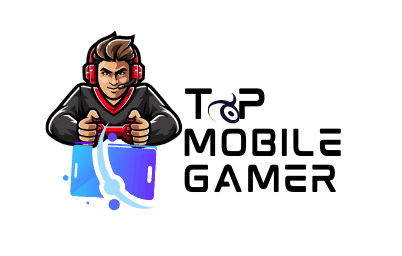iOS game engines: pick the right engine to ship faster — choose tools that turn a bold idea into a playable experience without costly rework. This roundup guides indie teams, small studios, and solo developers through leading game engines so you can match technology to vision, budget, and timeline.
From SpriteKit’s native strengths to Unity and Unreal’s cross-platform power, and Godot’s open-source appeal, each option offers distinct features and workflows. We highlight rendering and graphics, physics and scripting, asset pipelines, and ecosystem resources that shape real-world game development for Apple devices.
Expect practical guidance on store readiness, licensing, collaboration, and performance tuning. You’ll find concise examples that set quality benchmarks and learn which engines speed iteration from prototype to launch — helping you avoid late-stage rewrites and shorten time to market.
By the end, you’ll have a clear view of how platforms, capabilities, and team skills influence storytelling, performance, and player reach. Use the evaluation checklist below to pick the right game engine for your next mobile game or app on iPhone, iPad, and beyond.
Key Takeaways
- Compare native and cross-platform game engines to match your project scope and market goals.
- Evaluate rendering, physics, and scripting early to align visuals and performance with expectations.
- Consider licensing, budget, and team workflows up front to avoid surprises during development.
- Use developer stories and Apple resources for realistic benchmarks and platform guidance.
- Prioritize engines that speed iteration, support your target devices, and simplify App Store readiness.
Why choosing the right ios game framework matters right now
Picking the right engine early defines performance, visual fidelity, and how quickly your team ships features. Modern game engines bundle layered rendering and physics with visual editors, asset libraries, and built‑in analytics and monetization tools. That combination directly influences development velocity and the player experience across current Apple hardware.
Compatibility and compliance are practical, project-defining concerns. Targeting multiple platforms and following App Store rules reduces launch friction. Licensing models and revenue terms will affect long‑term budgets and roadmap choices, so weigh fees against the capabilities you actually need.
- Match engine features to your art and performance goals to avoid costly rewrites and wasted time.
- Choose tools that align with team skills so designers and developers move faster together.
- Favor solutions with strong support and active communities to speed troubleshooting and reduce risk.
Two quick diagnostic questions: 1) Do you need cross‑platform reach (iPadOS, macOS, tvOS) or is Apple‑first enough? 2) Is your team fluent in C#/C++/Swift/Lua or do you need a visual/editor‑driven workflow? Answering these narrows choices fast.
Micro-example: a three‑person team targeting iPhone only and focusing on crisp 2D visuals will often get faster results with a native-first approach (SpriteKit) than a heavy cross‑platform stack.
In short: the right framework is a multiplier — it preserves creative ambition, shortens timelines, and helps you reach players across Apple platforms without sacrificing graphics or performance. See the evaluation checklist in “How to evaluate an iOS game engine for your project” to apply these ideas to your next project.
How to evaluate an iOS game engine for your project
Begin with a short audit of rendering, physics, and asset flows to avoid costly rewrites later. Create a one‑page checklist of must-have capabilities, then build a tiny prototype (one core loop, two minutes of play) to see how each engine performs in practice. That quick feedback reveals limits far faster than theory alone.
Core capabilities: rendering, physics, animation, and asset pipelines
Start by exercising the renderer and asset pipeline with representative content. Import a sprite sheet or small 3D scene and measure import times, shader setup, and texture compression results. Verify physics, animation retargeting, and scene hierarchies behave predictably across edits — and use hot-reload where available to accelerate iteration.
Recommended checks: run a frame profiler, capture a GPU trace on a target device, and validate that animation and physics still sync after compiler/link changes.
Platform targets and store readiness
Map your target platforms (iOS, iPadOS, macOS, tvOS) to each engine’s export pipeline. Confirm the export creates a signed Xcode project or an App Store–ready bundle without manual, error-prone steps. Check engine docs for App Store entitlements, privacy strings, and required metadata to avoid review delays.
Budget, teams and collaboration
Model total cost across tiers: free/open, subscriptions, runtime fees, and revenue share (verify current Unity and Unreal terms for accurate budgeting). Match engine languages and scripting to your team’s skills to reduce ramp time — a C# team will move faster in Unity or MonoGame; a Swift/Cocoa team may prefer SpriteKit.
- Support and documentation: Favor engines with active communities, up-to-date docs, and vendor support options.
- Collaboration tools: Confirm Git workflows, cloud asset storage, and real‑time editing integrations are supported.
- Scorecard: Create a simple rubric (rendering, physics, build/export, cost, support) and score each engine after a prototype test.
Make the scorecard downloadable as a one-page PDF for the team — use it after a 48–72 hour prototype to choose the engine that best matches your project’s capabilities, timeline, and long-term maintenance needs.
Building on Apple platforms: resources that accelerate development
A focused set of Apple resources helps developers move faster from concept to launch. Apple’s Games Pathway is a curated hub that guides teams through design, testing, and deployment across devices. It pairs clear tutorials with sample projects so you can learn by doing and reduce time-to-market for your app or game.
Games Pathway and Apple developer stories for inspiration
Developer stories show what’s possible. Case studies — such as Marvel SNAP’s streamlined design, Assassin’s Creed Shadows arriving on Mac, and Rytmos — illustrate concrete decisions teams made to balance performance, controls, and platform features.
Use these stories as blueprints. They reveal how platform-specific capabilities (input models, controllers, and rendering features) were used to polish interactions and scale performance for players across devices.
Expanding beyond iOS: iPadOS, macOS, tvOS, visionOS, watchOS
Targeting multiple platforms multiplies your audience and unlocks unique inputs and displays. Apple’s centralized docs and platform samples help align app architecture with best practices for each OS and simplify multi-platform builds.
- Share code and assets where practical to keep builds consistent across apps and devices.
- Leverage platform-specific technologies (e.g., Metal performance tuning, controller support, visionOS spatial UI) to accelerate development and preserve quality.
- Tap curated guidance early to balance ambition with long‑term maintainability and App Store requirements.
Quick start checklist: 1) Read the Games Pathway samples for your target platform; 2) pick a test device matrix (e.g., iPhone 12/13/14, a recent iPad, and Apple TV); 3) verify export and entitlements for each platform; 4) run a short performance pass on low-, mid-, and high-end devices.
In short: these resources reduce friction and inspire new ideas, so developers can focus on meaningful experiences that stand out in a crowded market of apps and games. Consider downloading an Apple test matrix or the Games Pathway sample projects to get started.
Best native-first pick for iOS 2D: SpriteKit
For teams focused on crisp 2D visuals and tight integration with Apple tools, SpriteKit is the clear native-first choice.
Its native alignment makes setup fast and predictable for mobile game development. SpriteKit ships with Apple tooling, so developers avoid extra installs or licensing overhead while getting immediate access to Apple platform features.
Seamless Apple integration and performance for graphics-rich apps
SpriteKit’s APIs simplify rendering of sprites, text, shapes, and video so teams can concentrate on gameplay and polish instead of plumbing. Built-in physics and animation systems are optimized for iOS devices, producing smooth animation and responsive controls on a wide range of Apple hardware.
Notable small-scale examples demonstrate how approachable SpriteKit is for shipping quality mobile games. If you need a compact, predictable pipeline for 2D art and animation, SpriteKit minimizes friction.
- Zero-cost licensing and tight Xcode integration speed development and reduce toolchain complexity.
- Apple documentation, sample projects, and native APIs shorten ramp time and improve platform support.
- Best fit for 2D-first mobile games and teams committed to an Apple-centric roadmap.
Quick comparison (native vs cross-platform):
- SpriteKit (native): smallest toolchain, best Apple integration, ideal for pixel‑perfect 2D and minimal runtime overhead.
- Unity/Unreal (cross-platform): broader platform reach, richer 3D/asset ecosystems, but larger builds and more platform-specific tuning.
2-day SpriteKit prototype recipe: Day 1 — import a sprite atlas, implement a playable core loop, wire touch/gamepad input, and add physics interactions; Day 2 — add simple UI, measure frame time on a test device, and iterate on input feel. Use Xcode Instruments to verify performance on target devices.
Limitations: SpriteKit is focused on 2D and is not intended for high-end 3D or projects that require broad cross-platform exporters. For an Apple-centric roadmap and tight performance budgets, though, SpriteKit offers a direct, high-performance path from concept to polished mobile game.
Industry-standard all-rounder: Unity for 2D, 3D, and cross-platform scale
Unity serves as a versatile game engine that scales from quick prototypes to live global releases. Its combined 2D and 3D capabilities, broad platform exporters, and a mature toolset make it a go-to choice for teams that need cross-platform reach and a large ecosystem of assets and plugins.
The Asset Store accelerates production with ready-made art, systems, and scripts so teams can prototype faster and polish content sooner.
Visual scripting, built-in multiplayer solutions, and an extensive API surface reduce engineering friction. Designers can ship interactive features faster while engineers focus on performance and platform integration.
- Proven at scale: titles like Pokémon Go, Monument Valley, and Call of Duty: Mobile demonstrate Unity’s versatility across genres and platforms.
- Licensing flexibility: Unity offers a free tier for smaller teams and paid plans that scale with studio size — verify current pricing and terms to model your budget.
- Rich ecosystem: a large asset marketplace, third‑party tools, and active community support streamline analytics, monetization, and live ops.
What Unity is best for: cross‑platform projects (iOS, Android, consoles), teams that rely on a large asset store, and studios that need C# tooling, robust editor features, and visual scripting for rapid iteration.
Optimizing Unity for iOS: prefer IL2CPP builds for release, strip unused engine modules, use texture compression (ASTC) and atlasing, and profile with Xcode Instruments plus Unity’s Profiler. Test build sizes and memory on representative devices early to avoid late surprises.
In short: Unity’s end‑to‑end approach helps teams move from prototype to launch across multiple platforms while keeping development velocity high — provided you tune builds and use the right asset and feature sets for mobile targets.
High-end visuals champion: Unreal Engine for premium mobile experiences

When visual fidelity and cinematic moments are central to your vision, Unreal Engine raises the bar for mobile experiences.
Unreal Engine is renowned for industry-leading rendering, advanced lighting, and robust simulation systems. Its pipeline gives teams tools to produce near‑photoreal scenes while letting you manage runtime cost and memory through targeted optimization.
Advanced graphics, physics, and royalty model
Rendering and VFX are standout strengths: dynamic lighting, PBR materials, and cinematic post-processing deliver polish uncommon on mobile.
Physics and animation systems handle complex interactions and natural motion, making it straightforward to create responsive worlds with convincing feedback.
- Proven at scale: high-profile titles demonstrate Unreal’s ability to deliver premium visuals on many platforms.
- Blueprint visual scripting accelerates iteration without deep C++ changes.
- Free to start; confirm current royalty or licensing terms (historically a percentage after a revenue threshold) when budgeting your project.
Cross‑platform exporters and a mature marketplace shorten development time, and the documentation plus community resources include many mobile optimization guides.
Mobile trade-offs: Unreal can increase build size and memory use compared with lightweight engines; it often requires shader LODs, mesh simplification, and careful streaming to hit tight mobile budgets. Expect a steeper learning curve and more device-specific tuning.
Optimization checklist for mobile: 1) Use shader LODs and baked lighting where possible; 2) enable mobile-specific texture compression (ASTC) and mip streaming; 3) profile GPU/CPU with Xcode Instruments and the Unreal GPU profiler; 4) strip unused plugins and engine modules before builds; 5) test across low-, mid-, and high-end devices early.
Bottom line: for teams prioritizing cinematic graphics and deep physics, Unreal’s capabilities justify the extra optimization effort. When you invest in device tuning and follow mobile best practices, Unreal can deliver standout mobile experiences that rival console quality.
Open-source versatility: Godot’s node-based approach to mobile games
Godot’s node system lets teams compose scenes quickly and keeps prototypes tidy. The visual editor encourages modular creation so UI and gameplay pieces snap together without heavyweight scripting, which speeds iteration for small teams and solo developers.
Godot supports both 2D and 3D, with an especially strong 2D pipeline for crisp mobile presentation. Pixel‑precise tools, flexible scene instancing, and layout workflows help artists craft tight visuals with minimal friction.
As an open-source, free engine, Godot gives developers full control and zero licensing fees. Multiple programming options — GDScript, C#, and native C++ — let teams pick familiar stacks and shorten onboarding time.
- Modular scenes: node-based design promotes reuse and rapid creation across projects.
- Robust UI tools: designers can build complex interfaces with minimal engineering overhead.
- Lightweight builds: focused features and small runtimes help maintain steady performance for mobile game development.
- Active community & support: growing docs, tutorials, and community plugins accelerate problem-solving.
When to pick Godot: choose Godot if you’re an indie or small team that values open ecosystems, needs low-cost tooling, and prioritizes rapid iteration for 2D or straightforward 3D content.
iOS export notes and community help: test the iOS export pipeline early — verify Xcode project generation, entitlements, and export templates. Leverage community plugins for analytics, ads, and native extensions when you need platform SDKs. Check Godot’s mobile optimization guides and the community forums for device‑specific tips.
Examples from indie releases highlight Godot’s range for smaller productions. For teams seeking freedom and low overhead, Godot offers a flexible path to ship polished mobile experiences and accelerate development — backed by community support and evolving documentation.
Cross-platform C# path: MonoGame for performant 2D development

MonoGame gives C# teams a lean, code-first framework to deliver high-performance 2D titles across platforms.
Rooted in Microsoft’s XNA, MonoGame modernizes that familiar pattern with .NET and C#. It emphasizes predictable performance and tight control, letting developers optimize systems without relying on heavy editors.
MonoGame is open-source and free, backed by clear documentation and a helpful community. That support shortens tooling and debugging time for small teams and solo developers.
- Extends XNA patterns with modern C#/.NET programming for rapid iteration.
- Cross-platform architecture helps keep behavior consistent across target devices and OS versions.
- Lean runtime and direct control make it ideal for performance-sensitive 2D projects.
Starter checklist for MonoGame on iOS: set up the .NET/Mono toolchain, configure an Xcode export path, verify touch and controller input on a device, run a frame profiler on a low-end iPhone, and confirm asset pipelines (sprite atlases, audio) match your memory budget. Check community repos for example projects to jumpstart development.
Who it fits: teams that prefer code-driven pipelines, need predictable build times, and want a low-cost path to ship polished mobile games with full control over performance and behavior.
Lightweight and fast iteration: Solar2D (formerly Corona SDK)
Solar2D shines when teams need rapid prototypes and instant feedback on core mechanics. Its Lua scripting and live simulator let developers change code and see results immediately, dramatically shortening the design → test → iterate loop.
Lua scripting and live testing environment
Solar2D’s lightweight footprint is purpose-built for 2D mobile projects. The API is compact and easy to learn, which helps teams reach a first playable build fast. The live simulator (and device preview) speeds iteration on UI, input feel, and core loops.
Open-source licensing and an active community lower the barrier for indie teams, students, and rapid prototypes. A plugin ecosystem covers ads, analytics, and common native integrations — but test native SDKs early, as some features require platform-specific plugins or simple native wrappers.
- Fast iteration: live testing slashes feedback cycles for designers and developers.
- Performance: small binaries and focused APIs keep runtime smooth across many devices when assets and physics are tuned.
- Proven for quick hits: Solar2D is well suited to arcade and casual mobile games that prioritize rapid development and tight controls.
How to prototype in Solar2D (quick recipe): 1) Install Solar2D and open the live simulator; 2) create a minimal scene with input, physics, and a single playable loop; 3) push changes to the simulator and a test device to validate touch and performance; 4) integrate one analytics or ad plugin to test monetization flow; 5) profile memory and frame time on a low-end device before scaling art.
In short: Solar2D is a focused, nimble option for teams that value speed, simplicity, and steady performance for 2D mobile games. Rely on the community for plugins and examples, and validate any platform-specific SDKs early in development.
Visual and beginner-friendly engines for rapid creation
Visual-first tools let creators turn a concept into a playable demo in hours, not weeks. These editors remove technical friction so designers and new developers focus on fun, not plumbing, and ship prototypes that validate mechanics fast.
Buildbox: drag-and-drop prototypes to publishable games
Buildbox emphasizes drag‑and‑drop creation and ships templates that accelerate production. The tool is free to start and includes built‑in monetization options so small teams can move from prototype to a publishable app quickly.
Examples of lightweight, highly polished casual games show how simple mechanics plus polish can scale to strong engagement and downloads.
GameMaker: DnD plus GML with marketplace extensions
GameMaker combines a visual DnD editor with GML scripting for deeper control. Its marketplace supplies assets and reusable systems that shorten production time and help new developers learn programming patterns while shipping polished titles.
Note: exporting to multiple platforms often requires paid tiers, so factor that into the growth plan.
AppGameKit: visual logic with optional C++ control
AppGameKit offers a visual logic layer for rapid iteration, and lets experienced developers drop into C++ for performance‑critical code. One‑time purchase options appeal to teams that prefer predictable costs and a clear upgrade path.
Examples of small titles built with visual tools demonstrate how creators can move from simple prototypes to optimized releases with the right extensions and marketplace assets.
“Visual tools open the door for creators to learn by doing and ship faster.”
- Why pick these engines: they speed prototyping, lower the learning curve, and are ideal for casual and arcade‑style games where quick iteration beats low‑level optimization.
- Pros / Cons (short): Buildbox — fastest prototyping, limited low‑level control; GameMaker — strong 2D pipeline and marketplace, export costs for multiplatform builds; AppGameKit — visual + native C++ option, requires more engineering for advanced features.
- Growth path: tiered pricing and export options let teams scale from a learning project to multiplatform releases as needs and revenue evolve.
- Support & learning: active communities, tutorials, and official starter guides help new developers move past early hurdles.
One‑week learning plan (recommended): Day 1: pick an engine and run a tutorial; Day 2–3: build a minimal playable loop; Day 4: add polish and one monetization hook; Day 5: test on a device and collect feedback; Day 6: iterate on feel; Day 7: prepare store assets or export steps. This quick cadence turns learning into a small publishable project.
Event-driven creation: Fusion 2.5 and the event editor system
Fusion 2.5 flips traditional coding by letting designers build logic with readable event sheets. The event editor expresses gameplay as conditions and actions, so teams can prototype mechanics and UI quickly without deep programming knowledge.
When event sheets beat code for mobile game development
Event sheets make systems visible and editable. Designers can tweak mechanics, UI, and behaviors directly, which reduces back-and-forth with engineers and speeds UX tuning during early and mid-stage development.
The engine includes a physics module and performance-minded features that keep interactions responsive on mobile devices. Pricing tiers range from free options to paid bundles (check current vendor pricing for accuracy), so teams of any size can trial the workflow before committing.
- Rapid prototyping: map conditions to actions and validate rules in minutes.
- Extendable: add scripts when systems grow too complex for events alone.
- Accessible: free or low-cost tiers lower the barrier to entry for small teams and creators.
Example event-sheet rule (conceptual): Condition: Player collides with Enemy AND Player health > 0 — Action: Play hit animation; subtract 10 HP; spawn blood particle effect. This readable mapping keeps gameplay logic transparent and quick to iterate.
When to move to code: stay in event sheets for early iteration, prototyping, and designer-driven tuning. Migrate complex systems (networking, deterministic simulation, heavy AI) to scripting when performance or maintainability requires it. Keep assets and logic modular so event-driven parts can be replaced by code later without a major rework.
Examples of focused titles show how event-driven tools can ship polished mobile experiences. The community and documentation provide practical help for troubleshooting, optimizing builds, and extending workflows with scripts and plugins.
“When your goal is fast iteration and clear logic, event sheets often outpace code in early and mid-stage development.”
Open ecosystems for custom pipelines

Open ecosystems let teams assemble tailored pipelines that match workflow, language preferences, and scale needs. When you need tight control over build systems, native SDK bindings, or unique exporters, these platforms let you craft an optimized path for performance and long-term maintainability.
Haxe 4: single codebase, cross-platform outputs, and tiered support
Haxe 4 enables a write-once pipeline that compiles to multiple targets, reducing per-platform maintenance. Studios that need a single codebase with compact outputs use Haxe to cut testing overhead and accelerate releases.
Paid support tiers exist for teams that require SLAs and commercial support — useful when internal tooling or custom exporters are part of your delivery plan.
- Notable examples and inspirations come from multi-platform titles that favor single-source workflows.
- A single-codebase approach lowers QA cycles and simplifies content and asset shipping across builds.
Cocos: C++, Lua, and JavaScript options with robust performance
Cocos provides native performance with multiple language bindings (C++, Lua, JS) and is tuned for efficient runtime on mobile devices. Its documentation and large community make onboarding for custom pipelines more predictable.
Production titles that require tight runtime budgets and native integrations often pick Cocos for its performance profile and extensibility.
Gideros: free, open-source with instant testing and native speed
Gideros emphasizes instant device testing and native-speed execution for 2D projects. It supports plugins and native extensions so teams can validate features on hardware quickly and integrate platform SDKs as needed.
When to choose a custom pipeline
- If you need bespoke native SDK bindings (analytics, ads, authentication) that off-the-shelf engines don’t expose cleanly.
- When you require optimized exporters for proprietary asset formats or aggressive build-size budgets.
- When long-term maintainability and license cost control outweigh the initial engineering investment.
Checklist for evaluating open ecosystems: 1) Assess maintenance cost and internal support required; 2) verify plugin and native SDK quality; 3) check how easily the toolchain outputs Xcode projects and handles entitlements; 4) review community activity and availability of example projects; 5) validate asset pipeline and content tooling for your art and audio teams.
- Plugin architectures simplify analytics, monetization, and platform SDK integration when well supported.
- Multiple language options let developers align new projects with existing codebases and developer skills.
- Open-source licensing lowers upfront cost and gives teams freedom to customize exporters and asset pipelines.
“Open ecosystems reward teams that value control, performance tuning, and a customizable toolchain.”
Monetization and launch strategy for iOS game engines
Monetization decisions shape design from prototype to post‑launch live ops. Decide early whether you’ll use freemium, subscriptions, in‑app purchases, or ads so your systems, UX, and analytics match player expectations and regulatory needs.
Revenue models and integration
Freemium and IAPs let players try core mechanics before buying layered content or cosmetics. Subscriptions provide predictable recurring revenue for ongoing content, while ads can scale income but must be used thoughtfully to protect retention and player experience.
Use engine plugins and payment APIs to reduce integration risk and speed time to market. Many engines provide vetted SDKs or marketplace plugins for major payment providers, ad networks, and analytics tools — verify supported plugins for your chosen engine early.
Store readiness and multi‑platform rollout
Prepare builds for the Apple App Store with strict packaging, metadata, and guideline checks to avoid rejections. Build polished icons, screenshots, and a short trailer that highlight core features and user benefit.
- Plan QA: define a device matrix, performance targets, and edge-case tests (network handoffs, purchase failures, low-memory scenarios).
- Use analytics: instrument key telemetry (retention, ARPDAU, funnel conversion) to iterate offers, difficulty, and content cadence after soft launch.
- Coordinate marketing: run a soft launch in a limited market, test UA creatives, and prepare creator outreach for a broader debut.
Monetization checklist tied to engine features: 1) Confirm available IAP/payment plugins for your engine; 2) verify ad SDKs and mediation plugins work with your export pipeline; 3) ensure analytics and A/B testing tools integrate with your build; 4) validate that receipts, entitlement checks, and privacy strings meet App Store requirements.
Example soft‑launch flow: release a small build to a controlled market → collect telemetry for 2–4 weeks (retention, IAP conversion, ad eCPM) → run A/B tests on pricing and ad placement → iterate gameplay and economy → scale to global launch when KPIs hit targets.
“Design monetization that earns trust: players reward fair systems with retention and spend.”
Performance, graphics, and user experience
Delivering smooth experiences on phones starts with clear targets for frame time, memory, and responsiveness so your team can make tradeoffs early. Prioritize efficient renderers, lightweight assets, and tuned simulations to keep the experience consistent across device tiers.
Optimizing renderers, physics, and assets for mobile performance
Mobile performance begins with an efficient renderer and a tight physics budget. Use texture atlases, mesh LODs, and platform-appropriate texture compression (ASTC on modern iOS) to reduce memory and bandwidth. Limit overdraw and batch draw calls where possible.
Profilers and frame analyzers reveal hotspots — use Xcode Instruments (Time Profiler, GPU Frame Capture), Unity/Unreal profilers, or engine-specific tools to catch CPU/GPU spikes. Tune collision layers, solver iteration counts, and fixed‑tick rates so physics costs match gameplay needs without surprising frame drops.
- Validate assets with automated checks (missing mipmaps, unused textures, oversized audio).
- Stream large content and break levels into smaller chunks to avoid memory spikes.
- Continuously test on low-, mid-, and high-end devices to surface regressions early.
Choosing the right engine for 2D pixel-perfect vs. advanced 3D graphics
Pick an engine that aligns with your visual goals to avoid late-stage rework. For pixel-perfect 2D, prefer a lightweight pipeline with exact coordinate control, tight atlasing, and predictable sampling. For cinematic 3D, choose engines with advanced rendering, shader LODs, and strong profiling to keep visuals stable on mobile hardware.
Sample performance budget (example): Target frame time 16ms (60 FPS) on mid-range devices; allow up to 33ms (30 FPS) for low-end by design. Memory budgets: Low-end ~500MB, Mid ~1.5GB, High ~3GB (tune to your target device list). Keep texture memory within these budgets using atlases and compression.
Quick checklist (2D vs 3D trade-offs): 1) Define visual fidelity and target frame rate; 2) pick engine based on renderer and profiling tools; 3) budget textures, meshes, and audio per device class; 4) enable platform-specific compression and streaming; 5) run a full profile pass on representative hardware before scaling content.
“Performance discipline turns creative ambition into polished experiences players enjoy.”
From concept to App Store: a practical learning path
A tight prototype that proves fun and stable mechanics lets teams trade guesses for real data fast. Start small and validate the core loop before investing in polish, ports, or large content pushes.
Prototype rapidly, iterate with live testing, and collaborate efficiently
Build a focused prototype that validates the single most important interaction (the core loop). Use engines with live testing or hot‑reload so developers and designers can tweak feel, timing, and UI in real time and observe immediate results on device.
Align collaboration around version control (Git, Perforce) and, where available, real‑time editing plugins to keep designers and engineers working in parallel and reduce merge friction. Keep art, code, and audio in separate branches until the vertical slice is stable.
Establish a cadence of weekly playtests, backlog grooming, and telemetry reviews. Small, regular feedback loops convert observations into prioritized tasks and measurable improvements.
Leverage documentation, community support, and Apple Games Pathway
Lean on official docs and community Q&A to unblock development quickly. Engine tutorials, sample projects, and community repos accelerate learning and raise team confidence.
Use Apple’s Games Pathway and engine-specific docs as starter resources for platform conventions, performance targets, and App Store submission rules. They’re especially useful when aligning packaging, entitlements, and test-device requirements.
- Build a vertical slice that exercises rendering, physics, UI, and monetization to validate end-to-end systems early.
- Systematize testing across devices and OS versions using an explicit device matrix and automated test runs for regressions.
- Treat launch as the start of live ops — plan content cadence, telemetry events, and player support as part of the roadmap.
Prototype checklist & telemetry (first playtest): implement a minimal core loop, add basic UI and scoring, instrument events (session start, tutorial completion, first purchase intent, crash), run a 10–20 player playtest, and collect retention/engagement metrics for the first 7 days.
First 30 days plan (small team): Days 1–3: choose engine & set up repo; Days 4–10: build the core loop and wire telemetry; Days 11–17: run internal playtests and iterate; Days 18–24: soft launch to a small region, collect KPIs; Days 25–30: iterate on economy, performance, and store assets before global submission.
“Start with a playable core, then use data and playtesting to shape your roadmap.”
Conclusion
Select technology that amplifies your team’s strengths and keeps iteration swift.
The best game engines match your creative vision to tooling, performance, and workflow so teams can ship polished games that players remember.
From native tools like SpriteKit to cross‑platform engines such as Unity and Unreal, plus open‑source options and visual editors, each engine offers distinct capabilities for different ambitions. Open ecosystems give control and customization, visual and event‑driven paths speed early progress, and industry engines scale live ops and multi‑platform reach.
Recommended picks by team size & goal (quick guide): Solo/indie focused on 2D — SpriteKit or Godot; small C# team targeting multiple platforms — Unity or MonoGame; team building cinematic 3D experiences — Unreal; rapid prototypes or non‑programmer creators — Buildbox/GameMaker.
Use Apple resources and curated roundups like mobile game engines and development platforms to compare platforms and finalize your choice.
Next step: download or create a 1‑page engine selection scorecard (rendering, physics, export, cost, support) and run a 48–72 hour prototype in your top two candidates to validate fit.
Start small, iterate boldly, and let your process and technology evolve together. That approach helps teams move from idea to launch and sustain long‑term development momentum.