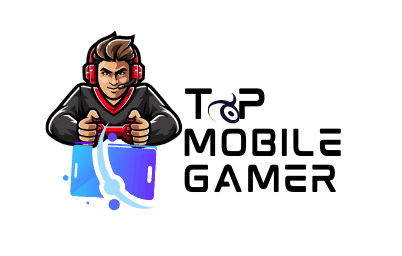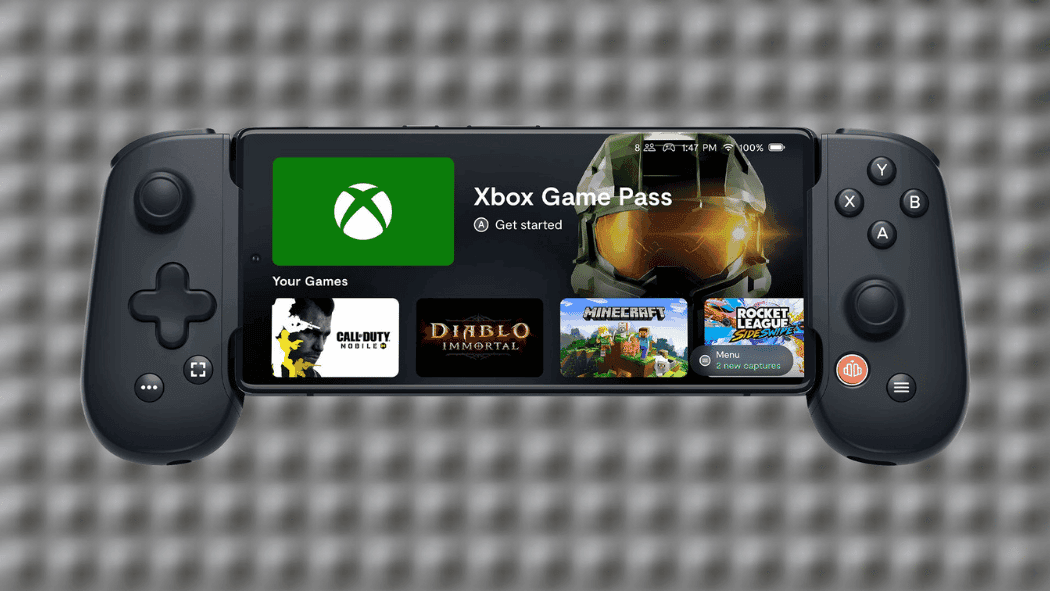The rise of mobile gaming has changed how we play games on our phones. But, touchscreen controls can sometimes get in the way, making games less fun. This is where phone controllers come in, making mobile gaming as good as console gaming.
Phone controllers give you the feel of real gaming controllers. They let you play a wide range of mobile games better. You can choose from Bluetooth, wired, or clip-on controllers, fitting your phone and style. With a phone controller, you can dive into your favorite games like never before, right from your phone.
Key Takeaways
- Phone controllers enhance the mobile gaming experience with improved precision and control.
- Various phone controller options are available, including Bluetooth, wired, and clip-on models.
- Popular phone controllers include the GameSir G8 Plus, Backbone One (2nd Generation), Razer Kishi V2, and Scuf Nomad.
- Phone controllers are compatible with both Android and iOS devices, as well as cloud gaming services.
- Using a phone controller can provide a more immersive and comfortable gaming experience on smartphones.
Introduction to Mobile Gaming Controllers
https://www.youtube.com/watch?v=FYXoIjNorJk
Mobile gaming has grown a lot, with the industry expanding over 32 times from 2009 to 2016. In 2016, the App Store had 540,540 games and 146,304 entertainment apps. Gamers are now using mobile gaming controllers to improve their experience and explore new possibilities.
These controllers, also known as smartphone gaming accessories, offer better control and comfort. They have physical buttons, triggers, and joysticks, just like traditional gaming consoles. By using a phone controller, you can dive deeper into games and compete better.
Research shows that mobile gaming controllers can really help with gameplay. A study with 81 participants found that direct touchscreen interaction works best for two-handed tasks. But, using a controller is better for one-handed tasks. This shows the benefits of controllers for different games and styles.
The need for mobile gaming controllers is clear. In 2012, nearly 50% of gamers chose mobile games over other platforms. A gamepad called iMpulse quickly reached its funding goal on Kickstarter. This shows how much people want these controllers. At least three major brands planned to release mobile gaming controllers in 2012.
As mobile gaming keeps growing, controllers are becoming key for serious gamers. Whether you’re playing top-rated mobile RPG games or competing in multiplayer, a controller can give you an edge. They offer better control, comfort, and immersion, changing how we play on smartphones and tablets.
Benefits of Using a Phone Controller for Mobile Gaming
Using a phone controller for mobile gaming brings many benefits. It offers precise control, an ergonomic design, and immersive gameplay. This turns your mobile device into a powerful gaming machine.
Enhanced Precision and Control
One big advantage of a phone controller is its precise control. It has tactile buttons, analog sticks, and triggers. This makes your input more accurate than touchscreen controls.
This precision is key in fast games like first-person shooters and racing games. It’s crucial for quick reactions and precise aiming.
Improved Ergonomics and Comfort
Phone controllers are made for comfort. They have a design that fits well in your hand, reducing fatigue. This design also helps keep your hands and wrists relaxed.
This is great for long gaming sessions or games that need repetitive actions. With a phone controller, you can play longer without getting tired.
Increased Immersion and Gameplay Experience
A phone controller makes your gaming more immersive. It feels like a traditional gaming controller, giving you a console-like experience. The controls and feedback make you feel more connected to the game.
Whether you’re exploring worlds, playing multiplayer, or solving puzzles, a phone controller enhances your experience. It lets you dive fully into the game.
| Controller | Price | Compatibility | Key Features |
|---|---|---|---|
| Backbone One | $99.99 | Xbox, PlayStation, Steam, Apple Arcade, Xbox Game Pass Ultimate | Magnetic adapters for better phone fit, reshaped D-pad, integrated app for content organization |
| Razer Kishi Ultra | $149 | iPhone 15, iPhone 15 Pro, USB-C iPad mini, USB-C Android phones and tablets | Offset analog sticks, circular 8-way D-pad, Razer Sensa HD Haptics, RGB lighting, passthrough USB-C charging |
The table shows two popular phone controllers, Backbone One and Razer Kishi Ultra. It highlights their prices, compatibility, and main features. Both offer unique benefits, like Backbone One’s magnetic adapters and Razer Kishi Ultra’s haptic feedback.
Phone controllers bring a new level of excellence to mobile gaming. They offer precise control, comfort, and an immersive experience. Whether you’re casual or competitive, a phone controller can change your mobile gaming for the better.
Types of Phone Controllers Available
Choosing the right phone controller is key to better mobile gaming. There are three main types: Bluetooth, wired, and clip-on controllers. Each has its own benefits and fits different needs and devices.
Bluetooth Controllers
Bluetooth controllers are loved for their wireless connection and wide smartphone compatibility. They connect via Bluetooth, offering a free gaming experience. You can move around without being tied to your phone. The Razer Kishi Ultra and GameSir T4 Cyclone are top picks, with features like haptic feedback and long battery life.
Wired Controllers
Wired controllers connect directly to your phone, ensuring a stable connection. They don’t need battery charging and offer a reliable gaming experience. The Riot PWR iOS Xbox Edition Cloud Gaming Controller is a great example, with pass-through charging and a direct Lightning cable for iOS devices.
| Controller | Price | Battery Life | Connectivity |
|---|---|---|---|
| Turtle Beach Atom Controller | $80 | 20 hours | Bluetooth |
| GameSir T4 Cyclone | $40 | 860 mAh | Bluetooth, 2.4 GHz, USB-C |
| Riot PWR iOS Xbox Edition | $25 | N/A (Wired) | Direct Lightning cable |
Clip-on Controllers
Clip-on controllers turn your smartphone into a handheld console. They are compact and perfect for gaming on the go. They often have ergonomic grips, responsive buttons, and analog sticks. The Backbone One and Nacon MG-X Pro are top choices, offering a great gaming feel and game compatibility.
“The Backbone One is the best option if you’re on iOS. It will fit any iPhone newer than the 6S, including the latest iPhone 14 series. It has excellent build quality, analog sticks that click in, and the same button layout as an Xbox controller.” – The Verge
When picking a phone controller, think about device compatibility, controller connectivity, and the games you want to play. Whether you like Bluetooth’s freedom, wired’s stability, or clip-on’s portability, there’s a controller for you.
Top Phone Controller Options for Android and iOS
Choosing the right phone controller is key to better mobile gaming. There are many options for Android and iOS, making it hard to pick the best. We’ll look at top controllers that improve precision, ergonomics, and overall gaming feel.
GameSir G8 Plus
The GameSir G8 Plus is a top choice for its versatility and features. It has Hall effect sticks, swappable sticks, and face buttons for customization. It also works well with larger foldable devices, perfect for big screens.
Backbone One (2nd Generation)
The Backbone One (2nd Generation) offers a simple, plug-and-play setup. It has better buttons and a stronger design for a comfortable gaming session. It connects easily to your device, making it great for both Android and iOS users. Check out the Backbone One for a premium gaming experience.
Razer Kishi V2
The Razer Kishi V2 is a compact controller with a big impact. It has tactile buttons and a strong bridge for a stable gaming feel. It fits many smartphones and is easy to carry, perfect for gaming on the move.
| Controller | Key Features |
|---|---|
| Backbone One (2023) | Selected as the best overall mobile controller |
| GameSir G8 Galileo | Chosen as the best hardware controller |
| Razer Kishi V2 Pro | Rated as the best for haptic feedback |
| Razer Kishi V2 | Features a stable, extendable bridge that securely holds all modern smartphone models |
Scuf Nomad
The Scuf Nomad is made for iPhones, offering an ergonomic design and customizable controls. It gives you a console-like experience on your iPhone, thanks to its quality and layout.
When picking a phone controller, think about compatibility, ergonomics, and extra features. Whether you choose the GameSir G8 Plus, Backbone One, Razer Kishi V2, or Scuf Nomad, you’ll get a better gaming experience.
Setting Up and Connecting Your Phone Controller
Setting up your phone controller is easy, no matter the type. The steps for pairing and checking device compatibility might differ a bit. But the basic steps are the same for everyone.
For Bluetooth controllers, start by putting your controller in pairing mode. This is done by pressing and holding a specific button or a combination of buttons, as your manual will tell you. Then, go to your phone’s Bluetooth settings, look for devices, and pick your controller. It should connect to your phone automatically when it’s turned on and close enough.
Wired controllers are simpler to set up. Just plug the controller into your phone’s USB-C or Lightning port. Your phone will likely recognize it right away, letting you start playing games without any extra steps.
Clip-on controllers, like the Razer Kishi or Backbone One, have adjustable clamps. These are made to fit many phones securely. Always check the manufacturer’s list to make sure it fits your phone well.
Tip: Before buying a phone controller, check if it works with your phone and the games you want to play.
When setting up your controller, think about a few things for the best gaming experience:
- Battery life and how to charge it
- How comfortable it feels during long gaming sessions
- Options for customizing it, like changing button settings or adjusting sensitivity
- If it works with different mobile gaming platforms and services
| Device | Compatibility |
|---|---|
| iPhone | iOS 16 or later |
| iPad | iPadOS 16 or later |
| Android smartphones | Android 10 or later (varies by model) |
By following these tips and thinking about what you need, you can easily set up your phone controller. This will make your mobile gaming better, with more precision, comfort, and fun.
Compatible Games and Platforms for Phone Controllers
Phone controllers have changed mobile gaming. They offer a wide range of controller-compatible games on many mobile gaming platforms. Whether you use Android or iOS, you’ll find lots of games that support controllers. This makes your gaming more fun and immersive.
Android and Google Play Store
Android users have a huge choice of games on the Google Play Store. You can play fast action games like Call of Duty: Mobile or deep RPGs like Genshin Impact. Racing games like Asphalt 9: Legends and GRID Autosport also work great with controllers, giving you a console feel on your Android.
iOS and Apple App Store
iOS users have a lot of games to choose from on the App Store. Apple Arcade offers a special collection of games that work well with controllers. Games like Oceanhorn 2: Knights of the Lost Realm and Sayonara Wild Hearts are especially fun with a controller.
Cloud Gaming Services
Phone controllers also bring new options with cloud gaming services. Services like Xbox Cloud Gaming, GeForce Now, and Google Stadia let you play top games on your phone. With a controller, you get a gaming experience that’s almost like playing on a console. Here’s a look at some popular cloud gaming services:
| Cloud Gaming Service | Compatible Controllers | Subscription Price |
|---|---|---|
| Xbox Cloud Gaming | Xbox, PlayStation, and third-party controllers | Included with Xbox Game Pass Ultimate ($14.99/month) |
| GeForce Now | Various controllers, including Xbox, PlayStation, and third-party options | Free tier available, paid plans start at $9.99/month |
| Google Stadia | Stadia Controller, Xbox, PlayStation, and third-party controllers | Stadia Pro ($9.99/month), free tier with limited features |
Most cloud gaming services support many controllers, but some need a subscription. Still, with a phone controller, you can turn your phone into a powerful gaming device. You can play a wide variety of games on different platforms.
Tips for Optimizing Your Mobile Gaming Setup with a Phone Controller
To enhance your mobile gaming, consider these tips for a better setup with a phone controller. Invest in the right accessories and tweak your phone settings. This will unlock your device’s full potential for smoother, more immersive gameplay.
First, upgrade your phone’s hardware. Chips like Qualcomm’s Snapdragon 8 Gen 2 or Apple’s A18 Bionic chip are great for smooth gameplay. Better GPUs mean smoother frames and less stutter. More RAM (8GB or higher) helps with multitasking and faster loading.
External fans can keep your phone cool during long gaming sessions. But, charging your phone while playing can make it hot and slow down performance.
Adjusting game settings can also improve your experience. Lowering game resolutions can increase frame rates without losing too much detail. Locking the frame rate to 30fps can make gameplay more stable. Lowering texture and shadow settings can also make games smoother.
Updating games, system software, and GPU drivers can optimize performance, fix bugs, and boost performance, especially on devices with newer Snapdragon chips.
Using your phone’s built-in features can also help. Game Mode or Performance Booster settings can give more resources to gaming. Clearing unused apps and files, and using an SD card can free up space. Background process management can also improve memory allocation for smoother gaming.
For better network connectivity, use Wi-Fi over mobile data. It has lower latency and is more stable for gaming. Switching to the 5GHz Wi-Fi band can also reduce ping and packet loss. A reliable Wi-Fi or 5G network can minimize lag and ensure stable performance.
Battery management is key for gaming. Keep your battery charged between 40-80% for best performance. Disabling battery saver modes helps keep CPU and GPU performance up. Calibrating your battery by fully draining and charging it helps with accurate power estimation.
Finally, investing in quality gaming accessories can elevate your mobile gaming. Bluetooth controllers like Razer Kishi or GameSir offer a console-like experience. Trigger buttons on phone edges can improve control in FPS games. Customizing your controller can tailor it to your preferences and playstyle.
| Optimization Tip | Benefit |
|---|---|
| Upgrade smartphone hardware (CPU, GPU, RAM, storage) | Smoother gameplay, faster loading times, better multitasking |
| Use external cooling fans | Maintains optimal performance during intense gaming sessions |
| Adjust in-game settings (resolution, frame rate, textures, shadows) | Improves frame rates and stability, balances visual quality with performance |
| Update games, system software, and GPU drivers | Optimizes performance, fixes bugs, boosts performance on newer devices |
| Utilize Game Mode or Performance Booster settings | Allocates more resources to gaming for improved performance |
| Manage storage (clear unused apps/files, use SD card) | Frees up valuable storage space for games and updates |
| Optimize network connectivity (Wi-Fi, 5GHz band, reliable connection) | Reduces latency, minimizes lag, provides stable performance environment |
| Manage battery (keep charged between 40-80%, disable battery saver modes) | Ensures peak performance during gaming, maintains CPU and GPU performance |
| Invest in gaming accessories (controllers, trigger buttons, customization options) | Enhances control, precision, and immersion, tailors setup to preferences and playstyle |
By following these tips and optimizing your mobile gaming setup, you’ll enjoy an unparalleled gaming experience on your phone.
Conclusion
The world of mobile gaming innovation has changed how we play games on our phones. Phone controllers, key smartphone gaming accessories, have made gaming better. They offer precision, comfort, and a deeper dive into the game world.
There’s a controller for every gamer out there. From Bluetooth and wired options to clip-on designs, the choices are endless. This means everyone can find a controller that fits their style and needs.
The future of gaming looks bright, and so does the demand for top-notch phone controllers. Game makers are creating more complex games for mobiles. This means we need controllers that offer precise and comfy control.
By choosing a reliable controller, like the GameSir G8 Plus, Backbone One (2nd Generation), Razer Kishi V2, or Scuf Nomad, gamers can take their experience to the next level.
Phone controllers work well with many platforms, including Android, iOS, and cloud gaming. This lets gamers play a wide range of games with better control. As mobile gaming grows, so does the role of phone controllers in shaping its future.
By using these innovative accessories, we can look forward to a more immersive and fun mobile gaming world. It’s going to be competitive and exciting for years to come.