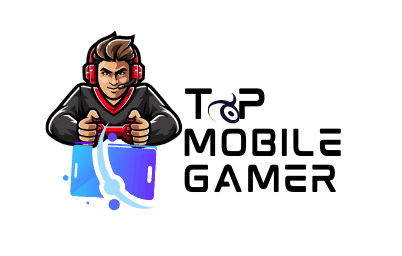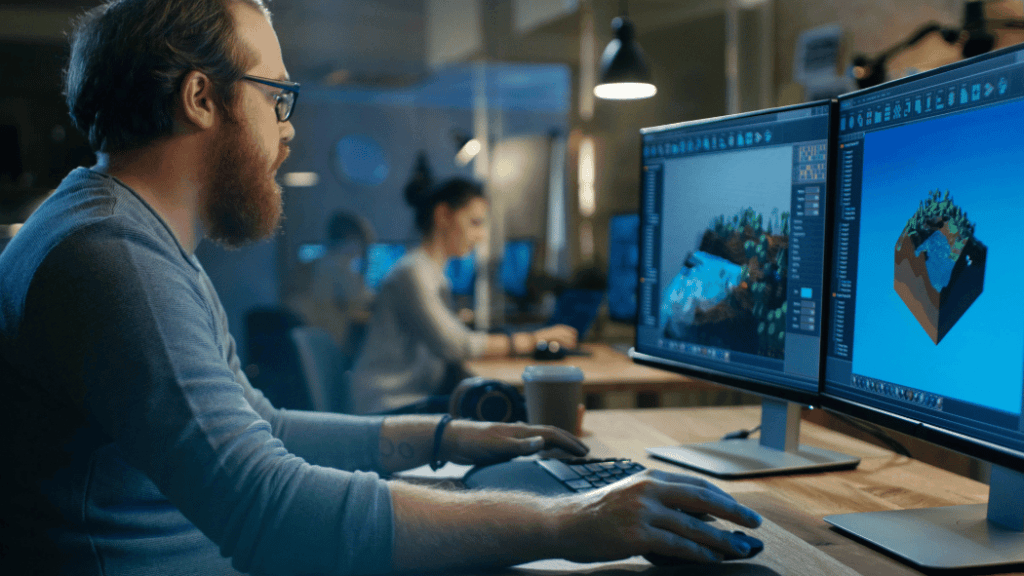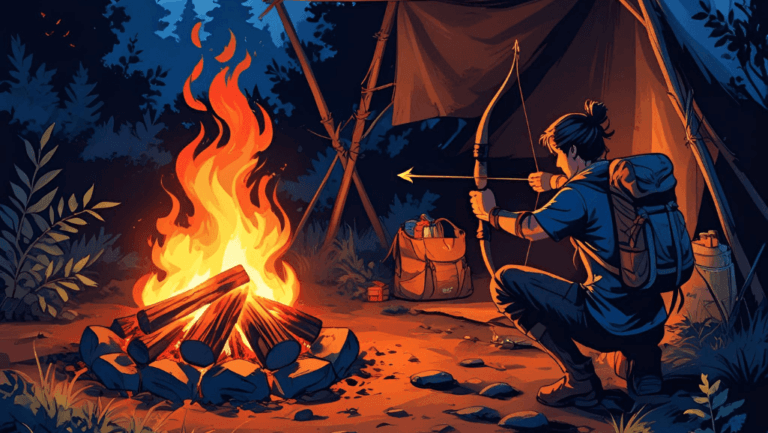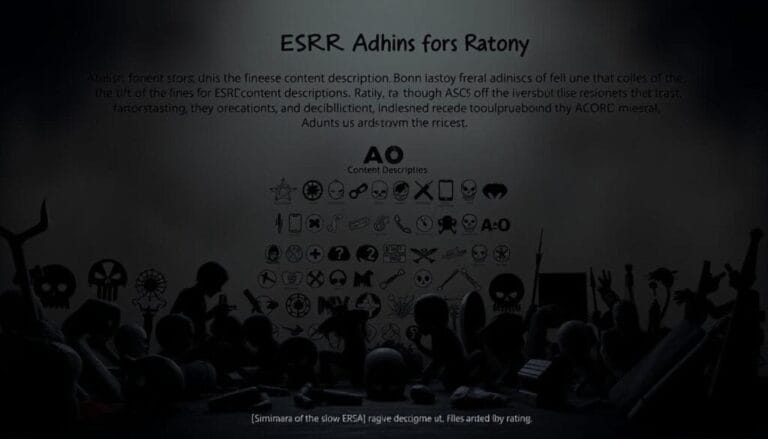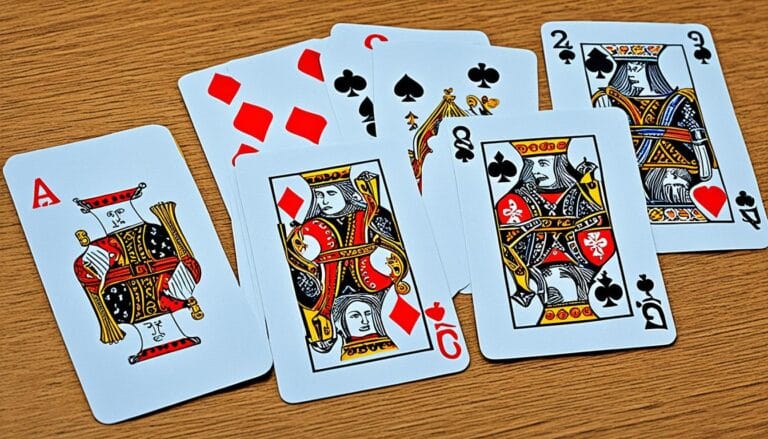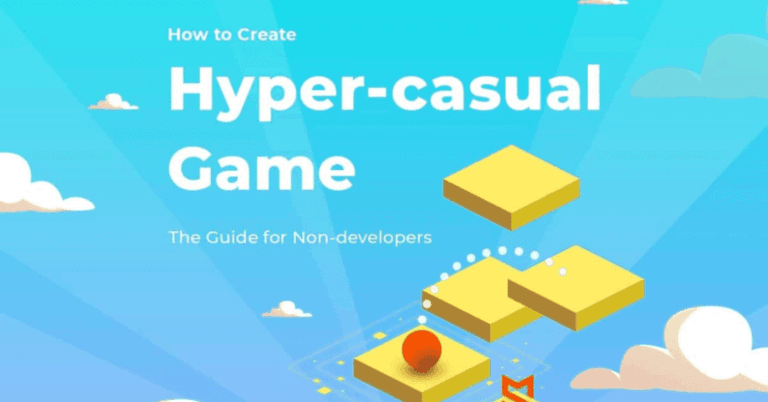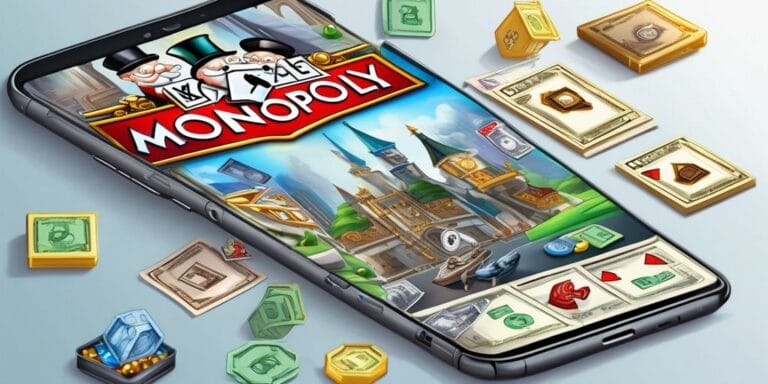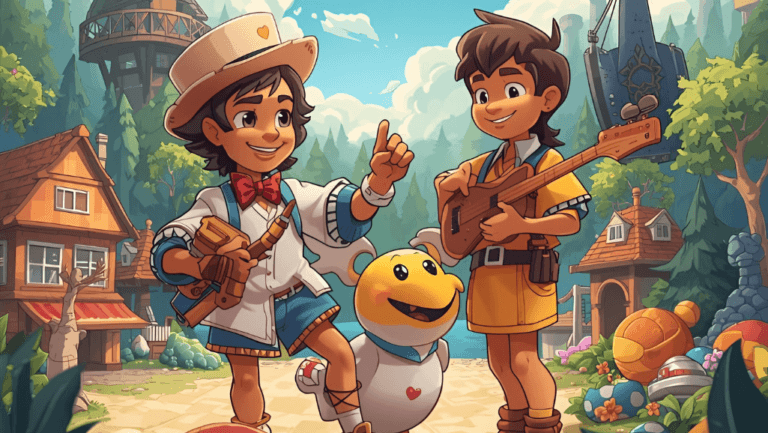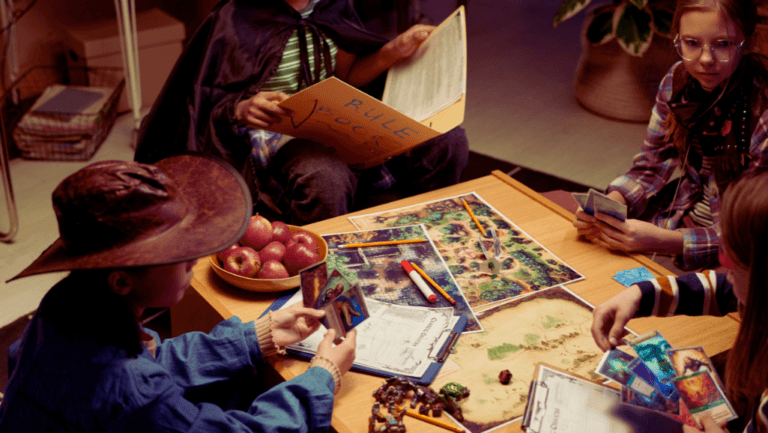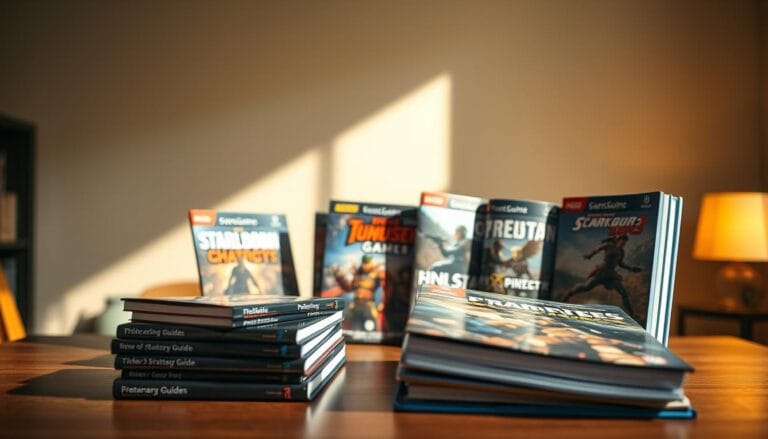Start with a clear promise: by the end of this guide you’ll know the end-to-end path from idea to launch. This piece walks you through vision, scope, and an achievable plan so you can move from curiosity to momentum.
We’ll chart the marketplace and align your first project with realistic targets. You’ll learn a beginner-friendly workflow across pre-production, prototyping, and development. Each step includes simple checkpoints to keep progress steady.
Learn how to pick the right engine and tools that match your skills, so you spend hours building play, not fighting setup. We also cover touch-first design, early optimization, and testing on real devices before adding polish.
When it’s time to launch, the guide covers store essentials, listings, and growth basics so your title can find players. We finish with practical budget tips and key legal steps for the United States. Read on and gain a clear, pragmatic route from idea toward a first release.
Key Takeaways
- How to Create a Mobile Game.
- Clear roadmap from concept through launch.
- Pick tools that fit your goals and skill level.
- Prototype early and test on real devices.
- Optimize scope to build confidence and momentum.
- Plan stores, listings, and legal basics for U.S. release.
Map today’s mobile game landscape and set a clear vision
Survey today’s charts and engine trends so your vision matches player demand and technical realities.
Start by studying top charts, subgenres, and session patterns on iOS and Android. This helps you place your first game where players already spend time and money.
Engine choice is strategic. Pick a stable game engine that speeds learning and supports cross-platform export. Unity powers a large share of top titles and offers wide community source material and plugins.
Account for store differences. An apple app and an Android listing follow different review flows, pricing rules, and tooling. Plan these steps early to avoid last-minute rework.
- Study competitor benchmarks for controls, sessions, and style so your games sit well next to leaders.
- Choose a narrow audience and genre niche to keep scope realistic.
- Use engine templates and community solutions to cut risk in development.
- Map technical unknowns and align with platform technology and developer docs before full build.
How to create a mobile game: from idea to actionable plan
Capture your vision in one page so each decision keeps the project moving forward.
Write a one-page Game Design Document that states your hook, core loop, controls, target user, art style, and content scope. This single page becomes your north star and keeps scope tight.
Prioritize a razor-thin vertical slice: one playable level or mode that proves the fun. List must-have features for v1 and move everything else into a backlog.
Plan milestones, budget, and learning
Map clear milestones: prototype, first playable, alpha, beta, and release. Define exit criteria so each stage closes cleanly.
Estimate costs honestly. A simple 2D title often ranges $5,000–$50,000; 3D projects usually start higher. Use low-cost tools like Unity or Unreal, but budget for art, licenses, and small marketing spend.
- Assemble a lean team or define roles if you work solo.
- Pick beginner resources and tutorials, then practice scripting, asset import, and input systems.
- Plan analytics early: retention, session length, and level completion guide iteration.
For a practical start, read a focused primer on building your first title: begin your first mobile title.
Choose your engine, IDE, and graphics tech stack
Pick technology that helps you iterate fast and ship confidently.
Set up your core stack: select a beginner-friendly game engine like Unity, Godot, Defold, or Unreal based on your genre and skills. Each engine has trade-offs: Unity offers C# and a huge ecosystem, Godot is lightweight with GDScript, Defold favors Lua and small footprints, and Unreal targets high-end 3D with Blueprints and C++.
Pair the engine’s editor with Android Studio for SDK management, builds, and device debugging. On Windows, consider AGDE for Visual Studio if you need native C++ workflows and distributed builds.
Pick the right graphics API and render path
Decide early between OpenGL ES and Vulkan. OpenGL ES gives broad compatibility and easier onboarding. Vulkan gives lower-level control and higher potential performance on modern devices.
Leverage mobile-focused features
In Unity, use the Universal Render Pipeline (URP) and mobile-optimized shaders to balance visuals and battery life. Profile with Android GPU Inspector and tune materials, lights, and post-processing for steady frame pacing.
“Choose solutions with clear documentation and active maintenance — it saves weeks during integration.”
- Keep code modular: separate gameplay, rendering, and input.
- Use profiling tools early for performance baselining on real devices.
- Favor plugins and source with good support to reduce long-term risk.
Build, optimize, and test across real devices
Make performance goals concrete: set frame budgets, target device tiers, and add profiling gates for merges.
Structure code and assets so core systems (input, state, physics, UI) stay separate. Keep scenes lean with pooled objects, shared materials, and atlased textures to cut draw calls.
Profile regularly with Android Studio and Android GPU Inspector. Verify frame-time stability on low-end devices before you add visual polish.
Profile graphics and CPU
Use AGI for OpenGL ES and Vulkan hotspots. Find shader heavy spots, overdraw, and CPU spikes. Fix costly update loops, physics hot paths, and unbatched UI first.
- Compress textures, cap bone counts, and limit dynamic lights.
- Implement quality settings that auto-detect capability and scale shadows, resolution, and effects.
- Test controls and UI across aspect ratios so touch targets stay comfortable.
Coordinate the team with profiling gates and budget rules for art, audio, and code. Measure real user data via test cohorts and device farms so your optimizations reflect actual play in this project.
“Ship stable frame pacing before adding new features.”
Prepare for publishing, user acquisition, and monetization
Publishing requires exact packaging, clear store listings, and a measured launch rhythm.
Configure builds and store settings. Use Android Studio for package IDs, signing keys, and release tracks. Complete rich listings with screenshots, video, and keyword-led descriptions for google play and the app store.
Configure packages, signing, and store settings
Manage testing tracks and staged rollouts in google play Console. Mirror tracks in the App Store while respecting each storefront’s rules.
Integrate social and cross-device features
Integrate Google Play Games Services for achievements, leaderboards, sign-in, and cloud saves. Unity has plugins and SDKs that speed this work and reduce backend effort.
Pick monetization and plan growth
Choose ads, in-app purchases, premium pricing, or hybrids that match your audience and core loop. Instrument analytics early to measure acquisition, retention, and monetization KPIs.
- Soft launch in a few regions to validate pricing and stability.
- Build growth loops: events, seasons, and social share hooks.
- Keep a lightweight roadmap for steady live updates and service expansions.
“Ship a polished first release, then iterate with data and player feedback.”
Budgeting, licensing, and compliance essentials for the United States
Set clear financial guardrails early so production never surprises your calendar or cashflow.
Estimate realistic costs from tools to team, and where to reduce spend
Plan budgets with three buckets: one-time setup, ongoing production, and launch & marketing. Use conservative estimates and add a 10–20% contingency for polish and last-mile fixes.
Typical ranges: simple 2D projects often fall between $5,000–$50,000. 3D work can climb from $50,000 into the hundreds of thousands depending on tech and team size.
- Save by targeting one platform first and reusing marketplace assets.
- Outsource art or audio selectively while keeping core systems in-house.
- Track spending against milestones: prototype, first playable, alpha, release.
Publish with required legal docs: Privacy Policy, Terms, and EULA
App store submission needs clear legal pages. Publish a Privacy Policy that states what data you collect and why.
Include Terms of Service and an EULA that define user rights, restrictions, and liability limits. Confirm these documents meet U.S. rules and store requirements before launch.
Protect and respect IP while avoiding infringement
Register trademarks for your title and logo when feasible. Copyright art, code, and audio; keep attribution and licenses in a central source folder.
Avoid unlicensed music or imagery. If you license assets, store contracts and receipts so rights remain clear as your team grows.
Design for age-appropriate compliance when your product targets children
If users include children, follow stricter U.S. rules and vet ad networks, analytics, and data flows. Limit personal data collection and require parental consent when necessary.
“Design decisions that respect privacy and clarity pay back in trust and long-term retention.”
Assign roles for finance, legal, and publishing. Keep a source-of-truth folder with licenses, certificates, and store credentials so operations stay resilient as you scale.
Conclusion
Finish with a clear plan and steady steps that let your idea reach players and grow over time.
Scope tightly, document decisions, and validate on real devices. This sets your first release up for stability and fun on touch screens.
Choose an engine that matches your skill set, polish the playable slice, and prepare store listings and analytics. Keep legal docs current and protect your IP so each launch builds credibility.
Ship, learn, and iterate. Small, steady progress turns concepts into live apps players share with friends—and that experience trains you for bigger, better games.