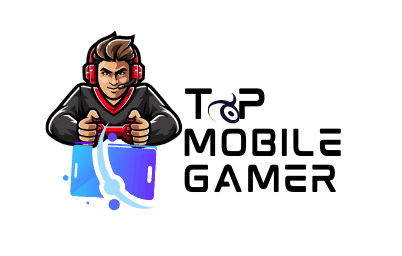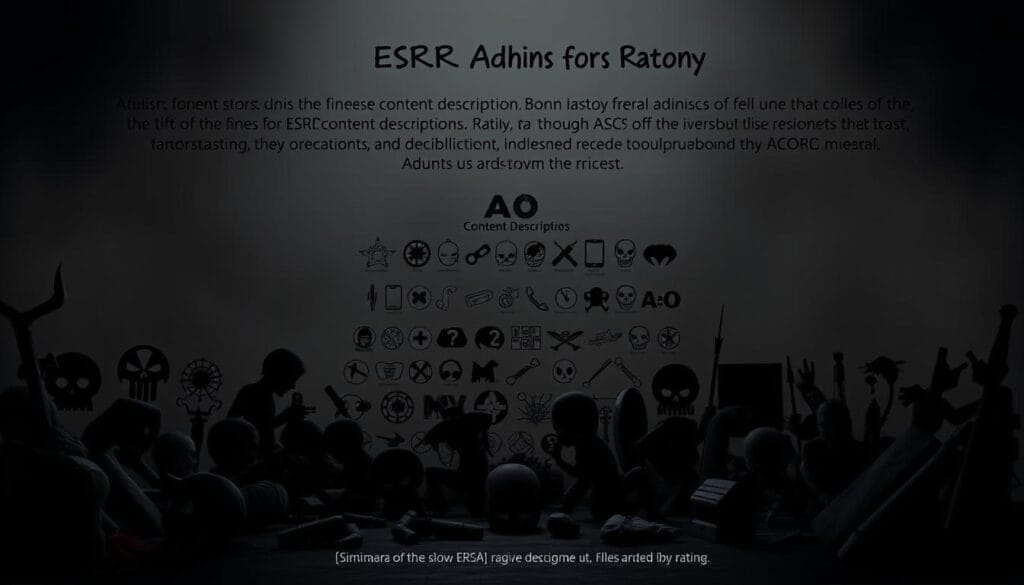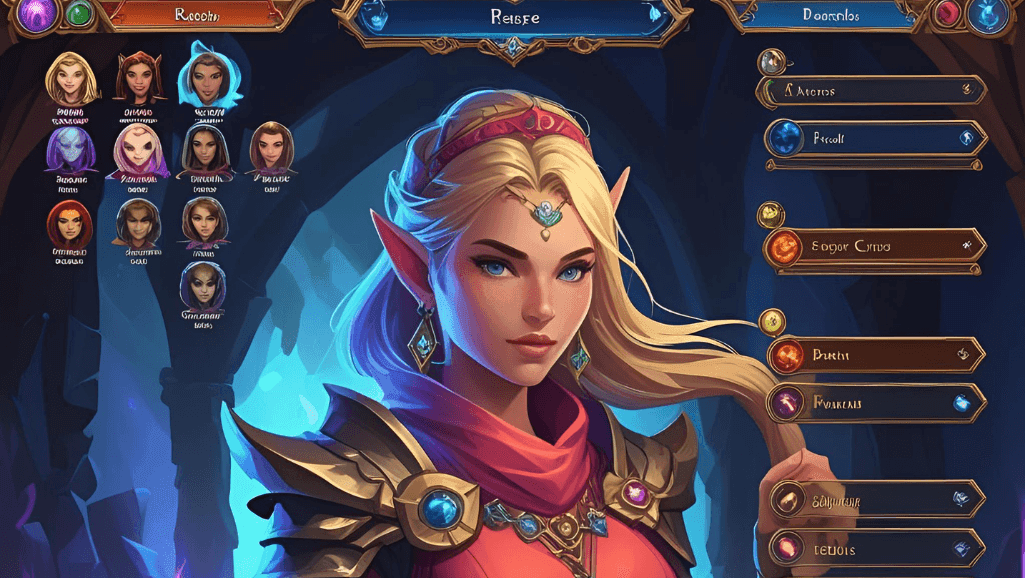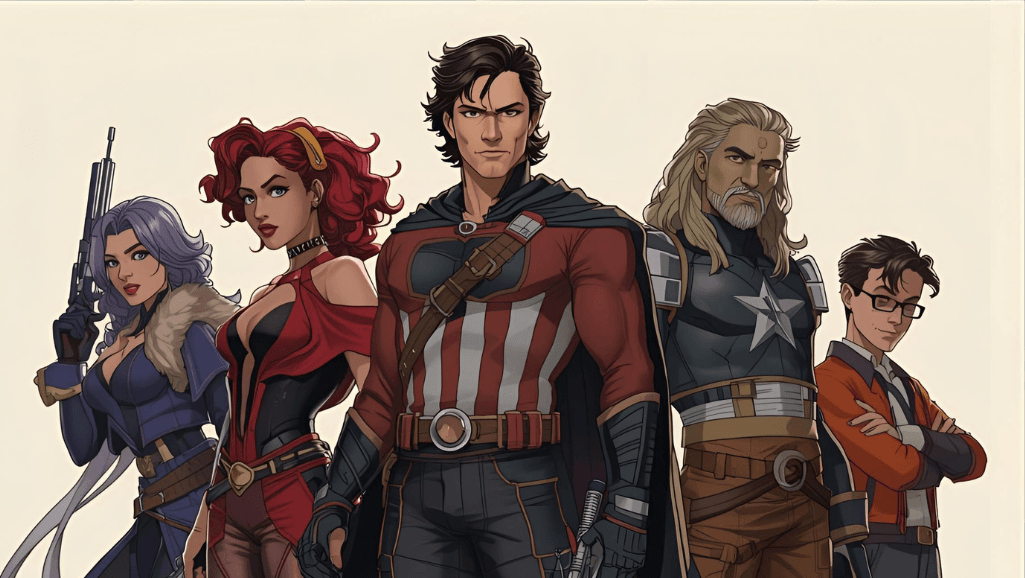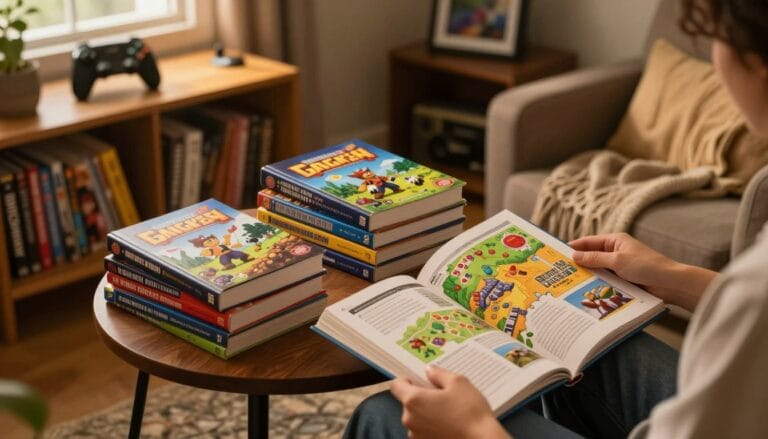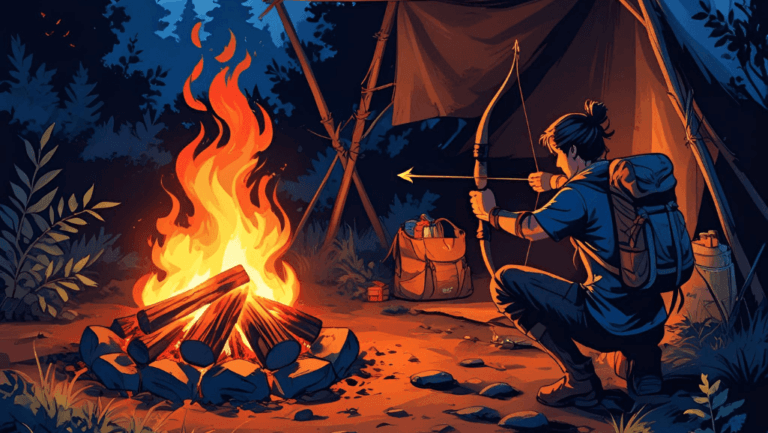Understanding the AO label helps you navigate mature content with confidence. The ESRB AO rating — Adults Only — is applied to video game content intended strictly for persons 18 and older, typically because of explicit sexual content, prolonged or graphic violence, or other extreme material. It sits at the top of the ESRB scale and only a small number of titles receive it.
Platform rules shape what creators can publish. Major console manufacturers (for example, Sony and Microsoft) and many digital storefronts generally refuse to carry AO-labeled releases. That reality pushes some developers to edit scenes, pursue lower ratings, or distribute uncut versions on PC-only storefronts.
Learn from landmark cases like the GTA: San Andreas “Hot Coffee” incident (mid-2000s reclassification controversy), Hatred (released with repeated mass-violence themes), and Manhunt 2 (edited console releases vs. an uncut PC edition). Even a single hidden asset or an uncut scene once flipped a product’s rating—these examples underscore why careful content disclosure and QA matter.
Use this guide as a practical reference. Check both the front symbol and the back content descriptors to judge whether a game’s violence, language, nudity, or sexual material matches your values. When in doubt, consult the ESRB search page or platform storefront descriptors before purchase.
Key Takeaways
- AO marks the most extreme content in the ESRB system and is rare.
- Console and store policies often prevent AO titles from reaching mainstream storefronts, which shapes how creators edit content.
- Always read content descriptors, not just the symbol, to understand what you’ll encounter in a game.
- Historic incidents show how one hidden file or uncut scene can alter a rating and distribution path.
- Use ESRB ratings and platform rules together to make intentional choices about which games to buy or which rating to target as a developer.
AO in Context: How the ESRB System Shapes What We Play
The ESRB system frames what players see by pairing simple symbols with precise content descriptors. Each category — from EC (Everyone) up to AO (Adults Only) — signals who a game is intended for and what kinds of content it may include.
Symbols offer quick age guidance, while content descriptors explain the specific triggers. Look for descriptors such as Intense Violence, Strong Language, Nudity, or Strong Sexual Content to understand precisely why a title received a given mark.
Parents and players should read both the front symbol and the back content descriptors before buying. Be aware that online features and user-created materials can change what you encounter during play, so the game experience may evolve beyond the initial ESRB assessment.
- See the big picture: category symbols show whether a title may include light humor or severe violence.
- Use descriptors as a compass to translate labels into practical expectations (for example, “partial nudity” is distinct from “strong sexual content”).
- Note platform rules — many storefronts and console manufacturers refuse AO titles, which shapes which games reach consoles versus PC storefronts.
Treat the system as a tool. It helps players make informed purchases and helps creators design to a target rating by identifying the descriptors that most affect distribution.
Mastering game rating ao: What AO Means, Why It’s Rare, and the Content Descriptors That Tip the Scale
Understanding the ESRB scale turns confusing labels into useful guidance for what to expect. The system groups releases from kid-friendly to adult-only so you can spot mature content quickly and consistently across games and storefronts.
ESRB at a Glance: E and T signal milder material, M warns of mature themes, and AO signals material intended for adults (18+). AO is rare because many console makers and storefronts will not list AO titles, which pushes developers to edit scenes or seek PC-only distribution to reach adult audiences.
Descriptors That Commonly Trigger AO
Common flags that tend to push a title toward AO include strong sexual content (explicit acts or prolonged sexual scenes), prolonged or repeated intense violence, explicit nudity, persistent blood effects, and graphic gore. Depictions of illegal drug use or extremely explicit language can also contribute to an AO decision when combined with other descriptors.
Reading Ratings Like a Pro
Symbols give a quick cue; content descriptors explain why a title earned its mark. Compare both to decide if partial nudity, explicit acts, or frequent blood will match your personal or family boundaries.
- Tip: Treat the symbol first, then scan the descriptors for specifics — e.g., “Partial Nudity” typically means non-sexual exposure, while “Strong Sexual Content” indicates explicit acts.
- Tip: Look for cumulative impact—several mild descriptors together (strong language + drug references + partial nudity) can create the overall impression that triggers higher scrutiny.
- Tip: Cross-check trailers, developer notes, and ESRB search results for the practical descriptor list for a game before purchase.
From Hot Coffee to Hatred: Landmark AO Cases and Near-Misses That Redefined the Line
Several high-profile episodes in games history illustrate how presentation, hidden assets, and platform policies interact to produce AO or near-AO outcomes. These landmark cases show which elements — repeated violence, concealed sexual content, or platform strategy — most often drive a rating decision and affect distribution across consoles and PC storefronts.
Hatred’s mass-murder focus
Hatred (2015) emphasized indiscriminate killing and explicit gore. Its focus on mass violence and repeated bloody imagery prompted reviewers and storefronts to treat it as an adults-first title, demonstrating how foregrounded, repetitive violence can push a game toward an AO-level perception even if specific descriptor names vary.
Hot Coffee and hidden files
The Grand Theft Auto: San Andreas “Hot Coffee” controversy (2005–2006) is a cautionary example: an inaccessible sexual minigame discovered in the shipped code triggered intense media scrutiny and a temporary rating and distribution backlash. The incident shows that hidden assets — even when not intended for players — can alter a title’s rating and public standing.
Manhunt 2: split releases
Manhunt 2 demonstrates platform-driven solutions. The uncut PC edition retained adult-oriented content while publishers shipped edited console versions to secure an M rating and access to mainstream console stores. That split highlights how developer decisions about edits determine whether a game becomes PC-only or reaches broader game platforms.
Visual fixes and other examples
Some producers used stylistic changes to lower perceived impact. For example, The Punisher’s altered sequences (black-and-white death scenes) reduced the rawness of blood and gore without removing narrative weight. Meanwhile, PC-focused series such as Leisure Suit Larry historically embraced explicit sexual content and thus targeted adult markets rather than aiming for console storefronts.
- What to learn: Hidden assets, repeated bloody scenes, or explicit sexual material are the fastest routes to AO-level scrutiny—audit shipped builds and remove or securely sandbox non-essential adult assets.
- Developer checklist (quick): 1) Inventory sexual/violent assets; 2) Run a hidden-file QA pass; 3) Test edited builds for rating; 4) Decide early: edit for consoles or accept PC-only distribution.
Content in Focus: Sexual Content, Violence, Language, and Drug Use—Where AO Draws the Boundary
ESRB decisions hinge on three practical variables: explicitness (how graphic the depiction is), context (why the material appears), and duration (how long the scene lingers). Short, implied moments are treated differently from prolonged, focused depictions that center on anatomy or suffering.
Strong Sexual Content vs. Sexual Content vs. Partial Nudity
Strong sexual content describes explicit sexual acts, close-up framing, or prolonged sexual scenes that make the sexual activity the focal point of the moment. That descriptor pushes a title upward more readily than brief or implied intimacy.
Sexual content covers a range from suggestive themes to more direct depictions; context matters. Partial nudity typically refers to non-explicit exposure (for example, torso or brief breast/hip exposure) and by itself often results in a lower descriptor — but repeated scenes, explicit camera angles, or sexualized framing can escalate a title’s overall rating.
Quick contrast (in plain language): partial nudity = limited, non-sexual exposure; sexual content = implied or suggestive activity; strong sexual content = explicit acts or sustained sexualized presentation.
Intense Violence, Blood and Gore, and Depictions of Death
Intense violence is flagged when actions emphasize suffering, repeated executions, or deliberate cruelty. When violence includes visible wounds, persistent blood, or anatomical detail, content may move from M toward an AO determination. Graphic gore — exposed organs, dismemberment, or highly detailed injury — is a common trigger for the most restrictive descriptors.
Even a single vivid depiction of death (for example, a close-up execution sequence) can materially affect classification if it is central to the scene and presented without mitigating context.
- Stacked descriptors like strong language plus sexual content or a drug-use scene increase the overall risk of a stricter rating.
- Plan early: use implication, off-camera beats, or stylistic filters (black-and-white grading, rapid cuts, or silhouette framing) to convey narrative stakes while reducing explicit visual detail.
- Read ESRB descriptor definitions and learn from historic adults-only cases (see linked examples) so you can judge whether specific scenes are likely to escalate a game’s rating.
Practical notes: parents should expect content descriptors to be the clearest indicator of what material appears in a game; use platform parental controls and store filters to block titles with descriptors you want to avoid. Developers should document scenes that could trigger descriptors and include them in rating submissions to avoid surprises.
Putting Knowledge Into Play: Using Ratings to Guide Smarter Choices and Creative Strategy
Apply ratings and storefront policies as a roadmap to balance expression with audience safety. Read the front symbol and the back content descriptors together so you know what a game may contain before you buy or promote it.
For Players and Parents in the United States
Start with the rating icon, then inspect the detailed content descriptors. The standard ESRB notice — Game Experience May Change During Online Play — reminds buyers that user-generated content or online interactions can add profanity, explicit sexual references, or violence beyond what appears in the base game.
Use console family settings, platform parental controls, and app-level locks to restrict purchases for younger players. Preview gameplay footage and read reviewer notes to see how descriptors translate into actual scenes and life-like examples.
Quick checklist for parents:
- Check the rating icon (E/T/M/AO) first.
- Read all content descriptors (language, nudity, blood, drugs, etc.).
- Use platform family settings and consider watching gameplay clips before approving a purchase.
For Developers
Design to the target rating from day one. Map scenes that include intense violence, strong language, use of drugs or alcohol, or explicit sexual references, and identify safer alternatives if you need a lower rating to access console stores.
If your goal is M rather than AO, practical changes often include reframing camera angles, shortening explicit scenes, reducing visible blood or gore, and avoiding sexually explicit close-ups. Those adjustments can keep core themes while improving the chances of a more commercial rating.
- Developer checklist (practical): 1) Inventory and tag all assets that contain sexual content, nudity, or graphic violence; 2) Run a hidden-file QA pass to remove stray adult assets; 3) Create edited builds early and test their ratings; 4) Decide platform strategy (console-friendly edits vs. PC-only adult release).
- Remember distribution trade-offs: publishing uncut to PC may preserve adult content but reduce placement on console storefronts and mainstream retail.
Use these rating and QA practices to reduce late-stage edits and align creative vision with distribution realities. For a hands-on reference, consult the ESRB submission guidelines before finalizing builds so your team understands how descriptors map to ratings and storefront access.
Conclusion
Use the lessons here to turn uncertain moments into clear decisions about adult material: read the symbol, check the descriptors, and weigh platform rules before you buy or publish.
Read the symbol, then study descriptors so you can judge whether nudity, strong language, blood, or intense violence fit your values. Remember landmark titles and console rules—some platforms block adults-only releases, and many creators edit scenes to reach broader storefronts or to secure a different rating.
For players, parents, and creators: treat each store page as a checklist. Compare descriptors, preview footage, and plan edits or parental controls when necessary. Learn more about adults-only history in practice via this Adults-only overview, or consult the ESRB search and submission pages for the official descriptor glossary and guidance. Trust the process and choose the right title, at the right time, for the right audience.